Web eCommerce Enhancements – Fall ’22 🍂
We all know how important customer convenience is in grocery eCommerce. Your customers are busy and anything that introduces friction into their shopping experience might be one less item – or worse – one less checkout with your brand.
If you’re looking for long-term customer satisfaction, loyalty, and lifetime value, you need a digital experience that evolves with changing shopper behaviors.
Based on analysis of shopper behavior and application of industry-leading eCommerce practices, we’re excited to share new features available in our Web eCommerce Enhancements for Fall ‘22. These enhancements allow for a more seamless web experience that delivers even more convenience to your customers.
Let’s jump into the four notable changes for Fall ‘22:
1. Expanded Header
What’s new?
The expanded header now includes two-tiers to make it more convenient for customers to find what they’re looking for. In addition to a quick view of product categories on the second tier, a “mega menu” on the left-hand side makes it easier for clients to organize content. We’ve also increased the size of the cart status to make it easier for customers to complete their purchase.
Why the change? Online grocery customers want convenience. They’re looking for quick, easy ways to build their cart and checkout. The expanded header focuses the attention of users to the most important activities in their shopping experience: searching for products and building their carts.
The cart is larger and in a more prominent position encouraging users to complete their order. The user profile right next to the cart also allows for easier access to check order status and update orders.
We’ve also added a “mega menu” which allows clients to share additional content (e.g. blog, events, healthy living ideas, etc.) without distracting customers from their shopping experience.
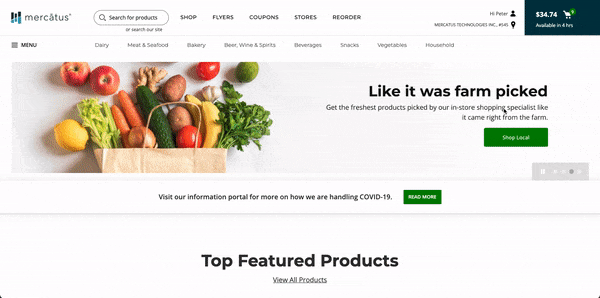
2. Responsive Carousel
What’s new?
The Home page carousel image can now be set up with responsive images specific to desktop and mobile
Why the change?
While our web experience is built as mobile responsive (and our Home Page carousel will adjust accordingly), we’re upping the ante and giving our clients even more configurability.
With the ability to add an image customized for the web (1540×300 px) and mobile (768×860 px), you can give your customers an even more clear and consistent brand experience across all devices. This is especially important as a significant percentage of eCommerce customers shop through their mobile browser. See it an action below:
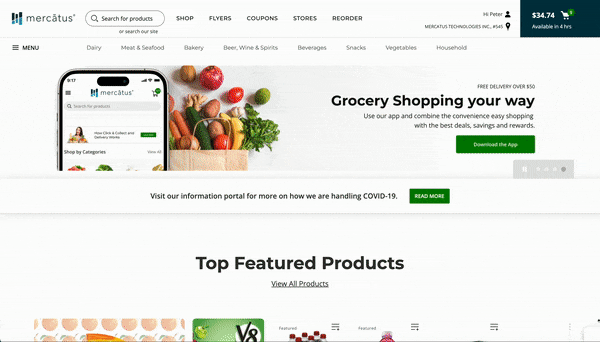
3. Product Blocks with Horizontal Scroll
What’s new?
You can now add product blocks with horizontal scroll for customers to view multiple products with a single click
Why the change?
Make it easier for your customers to build carts with the ability to organize similar products into blocks. Scrollability means you can showcase more items and help customers find what they need – fast. Not to mention, it’s a great opportunity to showcase promoted products from CPG partners.
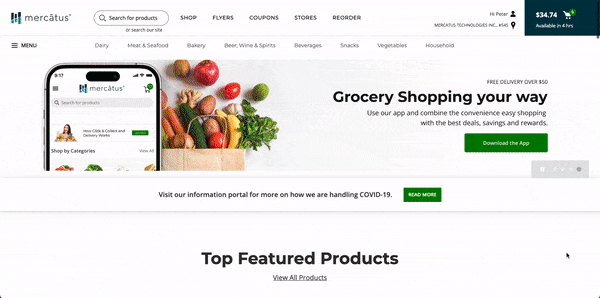
4. Enhanced Product Cards
What’s new?
Lots of changes to the product cards! We’ve expanded the “Add to Cart” button, added an intuitive step counter, and streamlined shopping lists with a “default” option
Why the change?
Product Cards are key building blocks for any eCommerce website. We’ve increased the size of the “Add to Cart” button (see Figure 1) to match the width of the card. The larger size makes it easier for customers to add the product to their cart and build their basket.
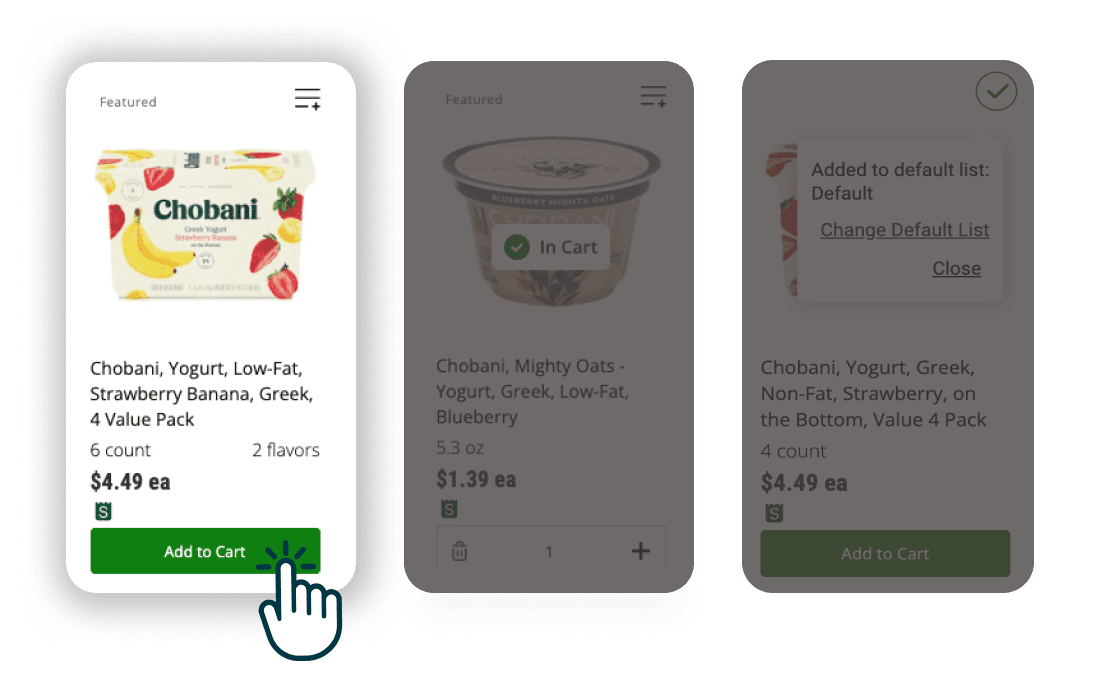
Secondly, to make it easier for customers to add multiple items to their cart, the quantity step counter appears after the item has been added (see Figure 2). The step counter remains on the screen in case they change their mind about the number of items they’d like to add. The step counter also provides a button to remove the item from the cart without having to switch screens – reducing friction in the shopping process.
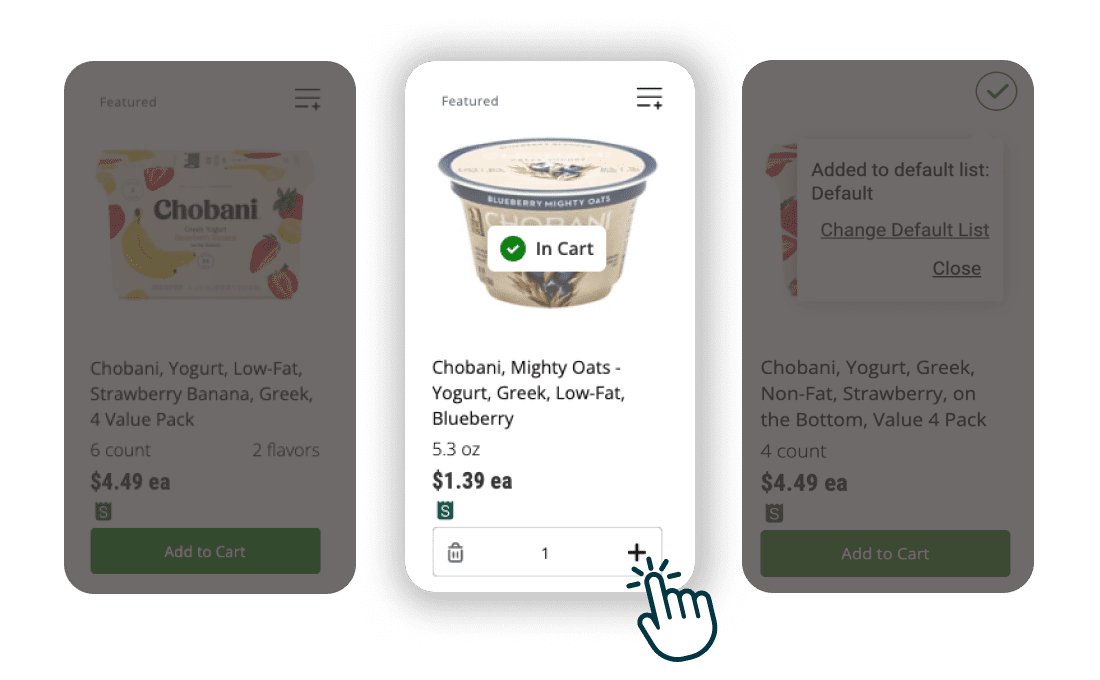
Finally, for shopping list users, we’ve made the process to add to their lists just a bit easier. Instead of having to select a specific list when you add an item, all items will be added to a default list (see Figure 3).
Based on user research, most users prefer to simply add items to a main default list rather than sort them out during the shopping process. With an automatic add to the default list, this keeps the shopper’s focus stays on cart building experience.
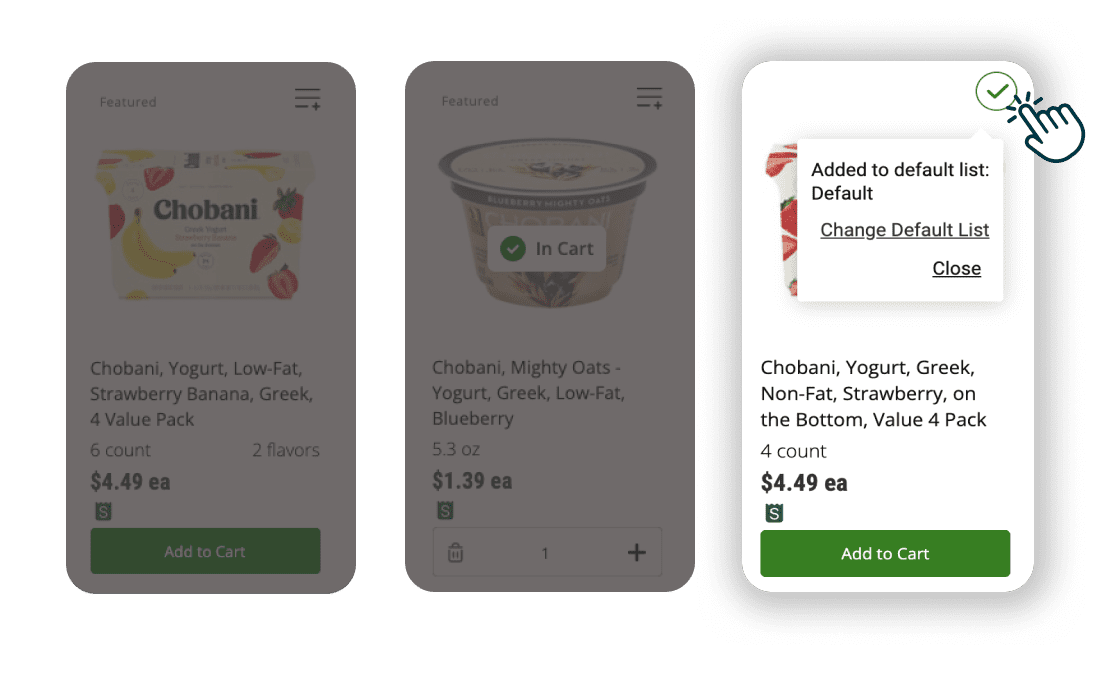
The Web eCommerce Enhancements – Fall ‘22 are now available for all Mercatus clients on version 3.146.0 or higher.
New to Mercatus? Email us at [email protected] to learn more about our platform features and capabilities.
 Newsroom
Newsroom


